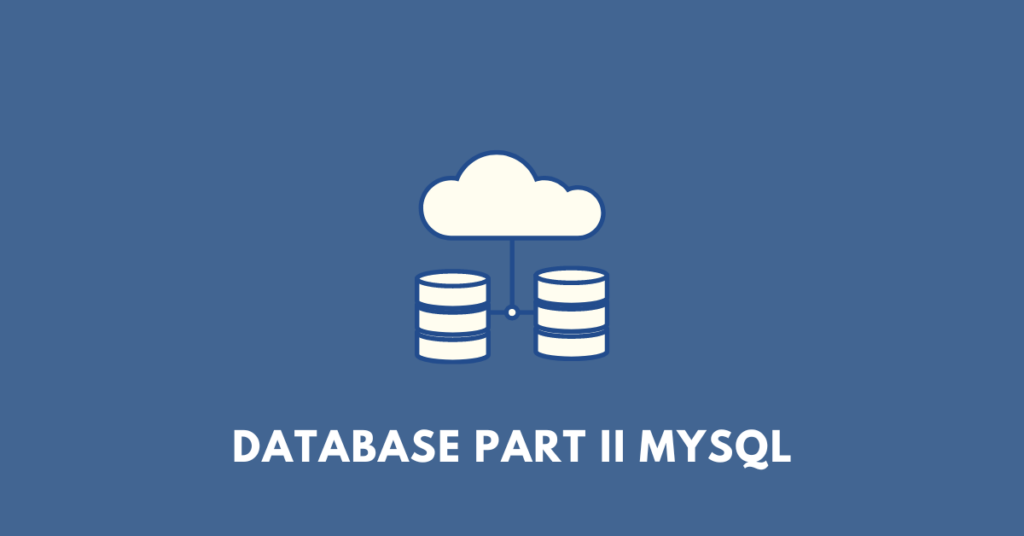Get answers, questions, notes, textbook solutions, extras, pdf, mcqs, for Computer Chapter 3 Database Part-II MySQL of class 10 (HSLC/Madhyamik) for students studying under the Board of Secondary Education, Assam (SEBA). These notes/answers, however, should only be used for references and modifications/changes can be made wherever possible.
Summary
Think of SQL as the unsung hero behind the scenes of almost every app or website you use. It’s the language that talks to databases, telling them what to do with all the data they hold. Imagine a database as a huge digital filing cabinet, and SQL is the key that unlocks it.
Creating a table in SQL is like setting up a new drawer in this filing cabinet. You use the “CREATE TABLE” command, and then you list out what kinds of files (or columns) will go into that drawer. For example, if you’re setting up a drawer for student records, you’d have files for things like Roll Number, Name, Class, and so on. You also get to set rules for each file—like whether it’s a number or text, and whether it absolutely has to be filled in or not.
Once you’ve got your drawer set up, it’s time to start putting files in it. That’s where the “INSERT INTO” command comes in. You can either neatly label each file as you put it in, or if you’re in a hurry, just toss them in the order you’ve set up. Either way, you’re filling your drawer with the information you’ll need later.
But what if you want to look something up? That’s where the “SELECT” command comes into play. It’s like opening the drawer and rifling through the files to find exactly what you need. You can even arrange them in a specific order if you’re looking for something particular. Need to make a change? The “UPDATE” command is your go-to. And if you need to get rid of something, “DELETE” takes care of that.
SQL also has some neat tricks up its sleeve. Ever tried to find a document but only remembered a snippet of its name? SQL’s “LIKE” command is the equivalent of a super-smart search, finding exactly what you need even if you only remember a piece of it.
Sometimes, you might forget what kinds of files you’ve got in your drawer. No worries—the “DESCRIBE” command is like having a handy label on the front, reminding you what’s inside.
So, SQL isn’t just a bunch of commands; it’s how we talk to databases. It’s how we tell them to keep our data safe, bring it back when we ask, and arrange it in a way that makes sense to us. As we keep creating more and more data, knowing how to speak SQL is becoming as essential as knowing how to send an email or make a spreadsheet. It’s the language of our data-driven world, and it’s only getting more important.
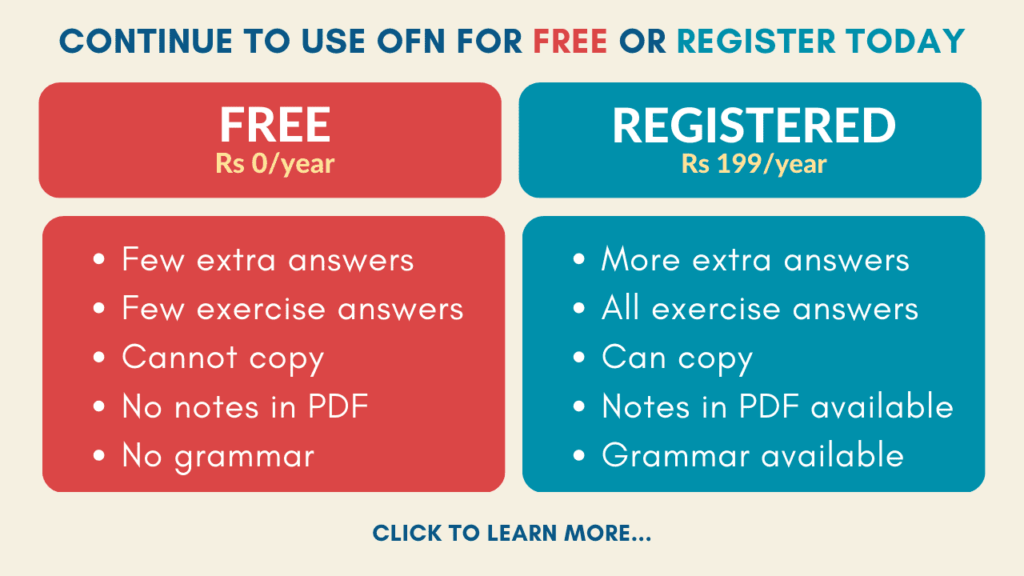
Exercise/textual questions and answers
I. Multiple choice questions
1. The command used to modify the content of a table is:
a) ALTER TABLE b) SELECT c) UPDATE
Answer: c) UPDATE
2. The command used to display the table structure is:
a) DISPLAY b) STRUCTURE c) DESCRIBE
Answer: c) DESCRIBE
3. A table name should begin with:
a) Number b) Alphabet c) Symbol
Answer: b) Alphabet
4. The command used to delete the database physically:
a) DELETE b) ERASE c) DROP
Answer: c) DROP
5. This wildcard character allows finding a match for any string of any length, including zero length:
a) * b) % c) #
Answer: b) %
6. This operator displays only those records that do not satisfy the specified condition:
a) AND b) OR c) NOT
Answer: c) NOT
II. Fill in the blanks
1. MySQL is named after co-founder Michael Widemius’s daughter ____.
Answer: My
2. The number of rows denotes the ________ of the table.
Answer: Cardinality
3. The number of ________ denotes the Degree of the table.
Answer: Columns
4. ________ words are not allowed in a table name.
Answer: Reserved
5. A MySQL statement is terminated by a ________.
Answer: Semicolon (;)
6. The underscore wildcard allows finding a match for any ________ character.
Answer: Single
III. Answer the following questions
1. Who were the developers of MySQL?
Answer: The developers of MySQL were Michael Widenius (Monty), David Axmark and Allan Larsson.
2. Why is MySQL becoming so popular? Give two reasons.
Answer: MySQL is becoming popular because:
- It is released under an open-source license, so you have nothing to pay to use it.
- It works very quickly and supports large databases, up to 50 million rows or more in a table.
3. What is a constraint? Name any two constraints.
Answer: Constraints are some rules that help ensure the validity of the data while entering data in a table. Two constraints are NOT NULL and PRIMARY KEY.
4. Give examples of DML commands.
Answer: Examples of DML commands are INSERT, UPDATE, and DELETE.
5. What are the characteristics by which you can determine the data type of MySQL?
Answer: The characteristics to determine data type in MySQL are: (i) Number of bytes it takes for storage (ii) Kind of value it represents.
6. What is the query to display the table structure?
Answer: The query to display table structure is: DESCRIBE tableName;
7. What is the query to display all the records in a table?
Answer: SELECT * FROM tableName;
8. List the Arithmetic Operators used in MySQL.
Answer: The arithmetic operators in MySQL are +, -, *, /, and %.
9. List the Relational Operators used in MySQL.
Answer: The relational operators are =, <>, >, <, >=, and <=.
10. Differentiate between COUNT(*) and COUNT.
Answer: COUNT(*) returns the number of rows in the table. COUNT returns the number of values in specified columns/expressions.
11. What are the rules for naming a table in MySQL?
Answer: The rules for naming a table in MySQL are:
- A table name can have a maximum of 30 characters.
- It can contain characters A-Z, a-z and numbers 0-9.
- A table name should begin with an alphabet.
- The special character (Underscore) is allowed. It is used for joining two words.
- Reserved words are not allowed. For example, CREATE, SELECT, DROP etc.
12. Explain the five categories of SQL commands.
Answer: The five SQL command categories are:
- DDL changes the structure of the table like creating a table, deleting a table, altering a table, etc. All the commands of DDL are auto-committed, which means it permanently saves all the changes in the database. DDL commands include CREATE, ALTER, DROP, TRUNCATE.
- DML commands are used to modify the database. It is responsible for all forms of changes in the database. The commands of DML are not auto-committed, which means it can’t permanently save all the changes in the database. They can be rollback. DML commands include INSERT, UPDATE, DELETE, SELECT.
- DCL commands are used to grant and take back authority from any database user. DCL commands include GRANT and REVOKE.
- TCL commands can only be used with DML commands like INSERT, DELETE and UPDATE only. TCL commands include COMMIT, ROLLBACK, SAVEPOINT.
- DQL is used to fetch the data from the database. The PRIMARY DQL command is SELECT. Other examples are SHOW, HELP.

Ron’e Dutta is a journalist, teacher, aspiring novelist, and blogger. He manages Online Free Notes and reads Victorian literature. His favourite book is Wuthering Heights by Emily Bronte and he hopes to travel the world. Get in touch with him by sending him a friend request.
Get notes of other boards, classes, and subjects