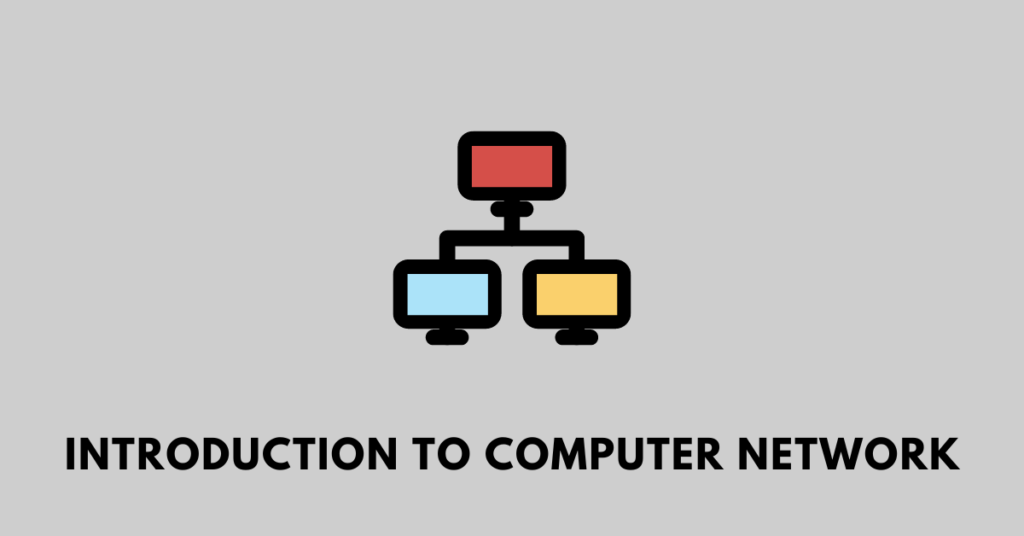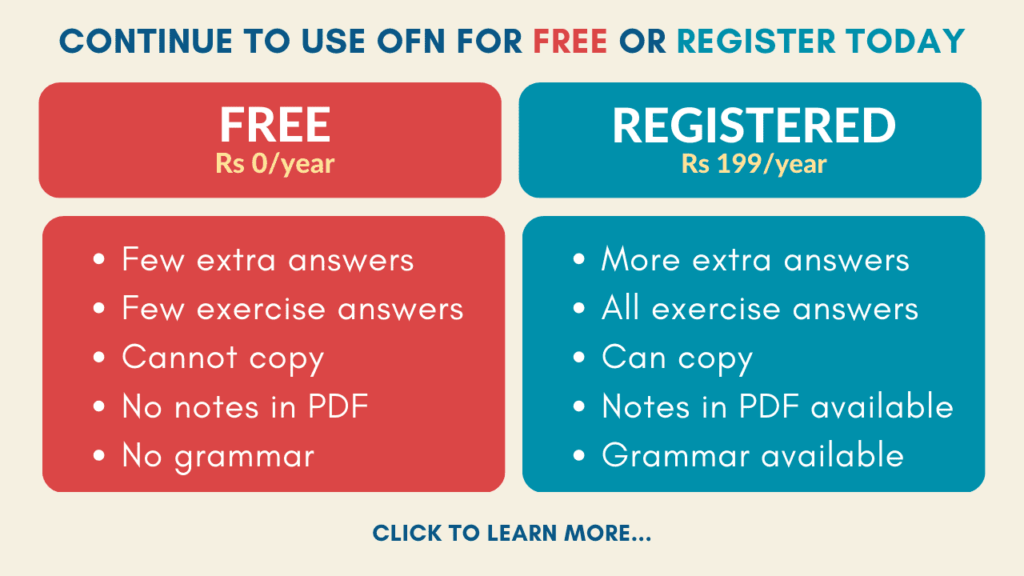Get answers, questions, notes, textbook solutions, extras, pdf, mcqs for Computer chapter 1 Introduction to Computer Network of class 10 (HSLC/Madhyamik) for students studying under the Board of Secondary Education, Assam (SEBA). These notes/answers, however, should only be used for references and modifications/changes can be made wherever possible.
Introduction
Computer networks enable the efficient sharing of information and resources among interconnected devices, utilizing a variety of wired and wireless technologies. Wired connections include coaxial cable, twisted pair cable, and optical fiber cable, while wireless technologies encompass Bluetooth, Wi-Fi, and WiMAX. These networks can be classified as wired, wireless, or hybrid depending on the connecting technology employed. Additionally, the size of the network plays a crucial role in its classification, with four main types being PAN (Personal Area Network), LAN (Local Area Network), MAN (Metropolitan Area Network), and WAN (Wide Area Network). By integrating these diverse technologies and network sizes, computer networks facilitate seamless communication and resource sharing, greatly enhancing productivity and connectivity in various settings.
Textual questions and answers
I. Fill in the blanks
1. The hostname command is used to display _____
Answer: computer name
2. The length of a IPv4 and a IPv6 is _____ and _____ bytes respectively.
Answer: 32, 128
3. An access point is used to connect _____
Answer: wireless devices to a wired network
4. The ping command is used to _____
Answer: test the connectivity between two devices
5. HTTPS transfer _____ data.
Answer: encrypted
II. Multiple choice questions
1. Which device is required to connect multiple heterogeneous networks?
A) Hub B) Switch C) Router D) Access Point
Answer: C) Router
2. Which is the largest type of computer network?
A) PAN B) LAN C) MAN D) WAN
Answer: D) WAN
3. Which protocol transfers encrypted data instead of plain data?
A) HTTP B) HTTPS C) FTP D) SMTP
Answer: B) HTTPS
4. How many bytes are reserved for OUI in a MAC address?
A) 3 B) 8 C) 24 D) 12
Answer: A) 3
5. IP address can be automatically assigned if the network is connected with
A) Access Point B) Mail Server C) Web Server D) DHCP Server
Answer: D) DHCP Server
III. Short answer questions
1. Mention the name of components required to set up a MAN network. Draw a block diagram of a MAN network labeling name of each component. (Hint: MAN network is a connection of multiple LAN)
Answer: To set up a Metropolitan Area Network (MAN), the following components are required:
– Multiple Local Area Networks (LANs)
– Routers or switches for interconnecting the LANs
– Optical Fiber Cable for physical connection
2. Why hostname should not be used to identify a computer in a computer network?
Answer: A hostname may not be unique always, which means that there is a possibility that two or more computers in a computer network may have the same hostname. Therefore, using a hostname to identify a computer in a computer network may lead to confusion and errors. Instead, IP addresses can be considered as unique identifiers of a computer in a computer network.
3. Give five examples of valid and five examples of invalid IPv4 addresses. (Hint: Each segment of an IPv4 address has a fixed length)
Answer: Five examples of valid IPv4 addresses are:
192.168.0.1
172.16.0.0
10.0.0.0
255.255.255.255
172.31.255.255
Five examples of invalid IPv4 addresses are:
256.0.0.0
172.16.0.256
10.0.0.1.2
172.31.256.255
172.16.0.00
4. Can we compare HTTP and FTP protocols? Mention their functionality.
Answer: HTTP (Hypertext Transfer Protocol) is used for fetching web resources such as HTML documents or other web pages. It is a client-server protocol where a client requests a web resource using HTTP protocol and web server provides that resource to the client. HTTP is used for accessing and transmitting web pages over the internet.
FTP (File Transfer Protocol) is used for transmitting files from one computer to another over a network. FTP allows a user to move around different directories of the server, download files, upload files, delete files, etc. FTP is used for transferring files between computers.
The main difference between HTTP and FTP protocols is their functionality. HTTP is used for accessing and transmitting web pages over the internet, while FTP is used for transferring files between computers. Additionally, HTTP is a client-server protocol, whereas FTP is a peer-to-peer protocol. Another significant difference is that HTTP is designed for accessing and transmitting web pages, whereas FTP is designed for transmitting files.
5. How many 16 port switches are required to connect 31 computers in a network? (Hint: To connect all computers, all switches also should be connected among themselves)
Answer: To connect 31 computers in a network using 16 port switches, we need 2 switches.
Extra/additional questions and answers
1. What is a computer network?
Answer: A computer network is a set of computers and other units that are connected with each other, allowing information or resources to be shared among connected computers.
2. Give two examples of wired and wireless technologies.
Answer:
- Wired technologies: Coaxial cable, Twisted pair cable, Optical Fiber Cable
- Wireless technologies: Bluetooth, Wi-Fi, WiMAX
3. How can a computer network be classified based on connecting technology?
Answer: Based on the connecting technology, a computer network can be classified as wired, wireless, or hybrid.
33. Explain the purpose of the following networking commands: ping, ipconfig, hostname, and arp.
Answer:
- ping: This command is used to verify the connectivity between two computers.
- ipconfig: The ipconfig command is used to determine your computer’s networking information, such as the IP address and the address of its default gateway.
- hostname: This command displays the hostname or computer name of a computer.
- arp: Corresponds to the Address Resolution Protocol (ARP), which maps IP addresses to MAC addresses. The arp command displays the list of IP addresses and their corresponding MAC addresses.
Get notes of other boards, classes, and subjects